Have you tried the new DNA Compare feature on Ancestry yet? Launched in March 2023, this allows us to gain even greater insight into our shared ancestry with friends and relatives.
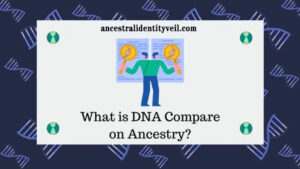
Ancestry recently introduced several tools designed to assist its DNA customers in better utilizing their results, including DNA Compare. Other improvements over the course of this year include grouping matches by Parent and the Ethnicity Inheritance Sideview capability.
What Is Compare My DNA on Ancestry On your Ancestry DNA Story page, there will be an option called “Compare My DNA”, located directly under your Ethnicity Estimate. This feature allows you to compare your results against any of your DNA matches or anyone who has shared their results on Ancestry with you.
DNA Compare is an amazing educational resource that will allow those who have taken a DNA test with Ancestry DNA to better comprehend DNA inheritance.
Comparing Ethnicity Regions
Here you can see an easy side-by-side comparison between you and up to 10 DNA matches, showing all of the ethnicity regions inherited from ancestors by you all.
Additionally, you will be able to view which DNA Communities you and your selected matches share.
Although we were always able to compare DNA matches’ ethnicity regions with ours, before this feature we could only view one at a time. Now, however, multiple matches can be seen at once on one screen – making this tool useful when comparing groups of cousins or siblings, for instance.
Compare DNA Communities
We can also explore which communities our matches belong to and compare groups of matches within them, even if we do not personally fit within them. If our DNA matches have allowed this, this will also appear on their results page.
This tool saves both time and provides insightful visualizations.
How to Compare Ancestry Results using DNA Compare
Your DNA Compare feature can be accessed directly from your main ethnicity estimate page, beneath ethnicity regions and DNA Communities you will see a blue button marked “Compare my DNA”.
Once you begin using our tool, your DNA comparison will automatically populate with both your results and those of any close DNA matches. To remove an individual match at any time, click on its three little dots next to their name, and choose the option to “Remove Match”.
To add someone new to your DNA Compare page, just click on the blue plus sign marked “Add someone”. A dialog box will then open for you to enter their name directly or select them from your list of DNA matches or results that you manage.
Leave a Reply