Have you seen Ancestry’s Storymaker Studio yet? In this post, learn how to locate this feature and the basics about using it to share family tales.
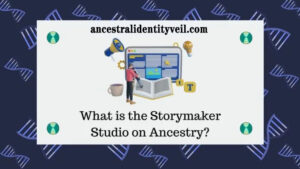
Family tree research can often be done solo. When there’s an opportunity to involve others in our pursuit, I relish it with great joy! With Storymaker Studio we hope it’ll become easier to share interesting tidbits from ancestor’s lives with friends and relatives.
Storymaker Studio provides limitless creative potential and I hope that after reading this overview you are inspired to take a look at this feature and see what amazing creations can be created for your own family tree.
Where Can I Find Storymaker Studio? Storymaker Studio can currently only be found within the Ancestry mobile app for mobile phones – this free application can be easily downloaded directly onto any mobile device via Google Play and Apple App stores.
If you haven’t downloaded our app yet, I strongly advise doing so as it contains features only accessible via that method – for instance viewing all members of your family tree at once!
After downloading and installing the Ancestry app onto your smartphone, use your log-in credentials from Ancestry website on either phone or computer to log into it and instantly see Photomaker Studio as an option when you login.
At present, the Photomaker Studio can be found under “Discover” tab in your mobile app. Once clicked, Storymaker Studio should appear as an option at the top of your screen.
Clicking the green “Explore” button will take you to a screen within the app where you can choose what kind of creations to make – Photolines or Stories being two major options available to you.
Start Your Storymaker is easy and intuitive for beginners who know exactly what they want to create. Just choose from an assortment of items you wish to include and get creating!
What Are Stories in Storymaker Studio? Stories are short slideshows composed of both visual and audio media such as photographs or recordings, which allow you to tell stories about specific people, groups of people, special moments or achievements from your family tree, or anything else you would like. You can use Stories as an effective storytelling platform.
Create an easily “digestible” family tree tidbit that highlights something significant from an individual or group of relatives’ lives that you feel is worth noting. Sometimes if we only attach documents and photos, interpreting everything may require reading through all documents in order to comprehend an individual’s life story.
Instead, Storymaker Studio allows you to express the insights and discoveries from all of the information uncovered while researching your family tree.
Ancestry provides some pre-loaded templates to help you write your own Stories. In essence, these provide ideas or inspirations of what your narrative could entail.
Leave a Reply