Have you used MyHeritage’s cM Explainer yet? In this post, learn how to locate and utilize this useful DNA analysis tool.
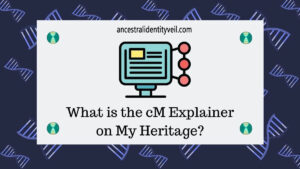
Understanding our DNA matches’ relationships to us can be challenging, particularly if they’re distantly related. However, DNA testing companies such as MyHeritage have made significant efforts in providing us with tools that can help us trace them.
MyHeritage offers several helpful DNA analysis tools, with its most popular being the cM Explainer available to anyone regardless of whether they have DNA results on MyHeritage. Another popular choice is Chromosome Browser which only applies if someone has taken part in MyHeritage DNA tests or uploaded their file onto the site.
What does the cM Explainer do? The cM Explainer is a free and user-friendly tool designed to help you discover how you are related to DNA matches based on shared centimorgans, your age and their age. It provides both the most likely relationship as well as additional relationships and probabilities for every possible match in the list provided.
As an example, I entered details for a DNA match who shared 176 cMs with me. We are roughly the same age; however, this tool works even if you don’t know their age.
The tool estimated that we are most likely second cousins; however, other potential relationships exist such as third cousins, half-first cousins once removed (i.e. one half-first cousin’s child), etc.
Additionally, the tool results provide you with a graphic that allows you to visualize the potential relationship between yourself and a DNA match. This includes probabilities and possible shared ancestors.
Although we cannot know for certain how we are related to most of our DNA matches based on just shared centimorgans alone, this tool can help us eliminate less likely relationships so that our efforts can be focused on researching those most likely.
How Can I Locate the cM Explainer on MyHeritage? Anyone can use MyHeritage’s cM Explainer, even those without DNA results uploaded. Those who already have them on MyHeritage may also find this tool in their DNA tools dashboard.
If you are already a MyHeritage user, simply log in and hover your cursor over the DNA tab in your account to access DNA Tools from the drop-down menu. cM Explainer should appear as one of your first tools on the left-side screen.
Visit MyHeritage or download DNA results to access this tool directly. Anyone can utilize MyHeritage’s cM Explainer tool at any time – without even needing an account!
MyHeritage’s cM Explainer tool relies on data developed by Larry Jones’ cM Solver tool, while MyHeritage researchers collaborated with Jones to enhance its accuracy using proprietary information available only through MyHeritage.
Enhancements to the tool include an age algorithm which helps users better understand relationship possibilities based on DNA shared between matches and age differences between parents and children for more accurate probability estimates. This algorithm also takes into account average age gaps between these matches in order to provide more precise probabilities when making relationship estimations.
However, this tool still gives results and works effectively even if you do not know or wish to provide information regarding how old your match is.
How Can I Use the cM Explainer Tool on MyHeritage? Utilizing this tool takes only seconds: simply enter in the total amount of shared DNA centimorgans, your age and that of your match (if known) before clicking submit button.
Just scroll down and you can quickly and easily view your results.
How to Understand the cM Explainer Results When we initially view our cM Explainer results, we see a list of potential relationships which is determined by shared DNA between people with familial (genealogical) relationships shown on the list. These results are determined based on typical DNA variance between family relationships listed here and what can be seen from DNA results alone.
As many of you are likely aware, any two individuals involved in any family relationship share an array of DNA fragments; many ranges overlap and this explains why tools like MyHeritage’s cM Explainer offer multiple relationship possibilities.
Relationship possibilities and probabilities should be used as a tool to narrow down our choices for possible family relationships with DNA matches, using factors like family tree information and geographical details as guides to make our choices.
So while this tool provides us with a list of relationships and probabilities based on age data for ourselves and our DNA matches, ultimately it’s up to us to further narrow down relationships based on further conversation between DNA matches. One effective method to do this would be messaging DNA matches as this may provide access to additional information that wasn’t present on their profile at DNA testing websites.
More ways to determine your relationship to your DNA match can be found in this article: How are You Related to Your DNA Match? Here Is a Checklist
Conclusion I hope that this post has provided you with enough knowledge of this useful new feature of MyHeritage DNA Match List to become more familiar with it. It’s an impressive addition and I look forward to hearing about what discoveries are made using it!
If you have any inquiries or would like to share something you learned while experimenting with this new feature, feel free to drop me a note below in the discussion thread.
Leave a Reply